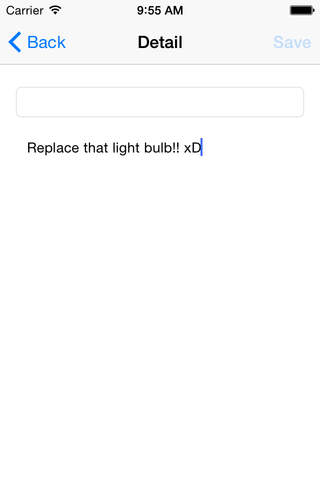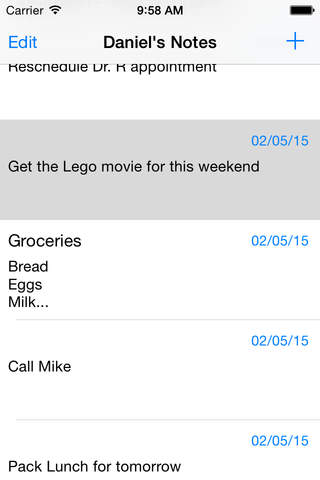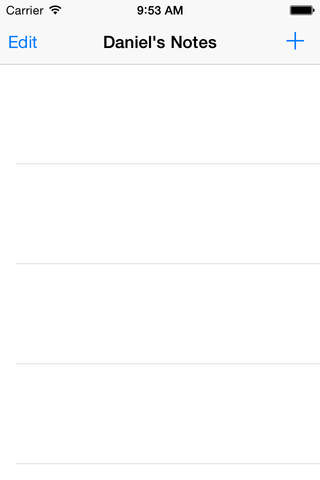
DanielNote enables users named Daniel or one of the several glorious variations thereupon to take quick, little notes throughout the day, while simultaneously experiencing recognition for being a Daniel. Additionally, DanielNote provides an opportunity for people of all names to experience note-taking as a Daniel.
Adding notes of any length is quickly accomplished by tapping the "+" button, from which point the user can write a message body and tap "save." Additionally, a one-line message title can be added by typing in the box located above the message body.
Pulling up or down on the main screen allows the user to scroll through a list of an arbitrarily many number of notes. Each note within the list provides a condensed version of the note: a snippet of the note title and body, as well as the date at which the note was created. Revealing the entirety of a note is accomplished by tapping on the note. Editing of a note is then possible now that the full note is revealed, and edits are stored only by tapping "save."
Deleting a note is as quick as creating one. A user can access the "delete" button of a note by one of two ways. Swiping a note horizontally toggles the "delete" button to allow for a note to be deleted, and hitting "Edit" toggles a red "minus" button that can be used to summon the "delete" button.
Notes are locked into the chronological order in which they were created.